Introduction
Everyone in the video production world knows that some filmmaking projects require several hours of continuous filming. This can be an event video, a conference, podcast, livestream, or even a series of interviews, like the video production day that we recently had with CNCDA Foundation – 3 locations, counting 8 interviews in total. So, what seems to be the problem, you may ask? The camera is overheating. We fixed it for $25, and here is how.
“My Camera Is Overheating” Dilemma
Most cameras, even the best quality ones, tend to overheat when continuously shooting in 4k (which is extremely important, even if the final delivery file is FullHD). Our in-house cameras are Fujifilm X-T4, for several reasons. They outperform more expensive cameras in several aspects like colors and autofocus quality and are on par with more expensive competitors like Sony FX3, A7SIII, and others (we will talk about it in the upcoming blog post, but not this time).
Fuji XT4, while being amazing cameras, they are prone to overheating when recording 4K because they do not have active cooling (in-body cooler) like the Sony FX3 does. So, we had to make it work for long-term recording.
Market Camera Cooling Solutions and Their Limitations
Recently, some companies like Ulanzi released a solution to combat mirrorless and DSLR camera overheating when recording 4K video – a camera cooler that is installed right in the camera body in the place where the fully articulated screen is. This solution works only for cameras with fully articulated screens (Sony ZV-E1, ZV-1F, ZV-1, ZV-E10L, a7RV,a7 IV (A7M4), a7S III (A7S3), A7C, FX30, A6700, A6300, A6500, A6400, A6000, Canon R10, R8, R7, R6 Mark II, R6 MK1, R5, 90D, Fujifilm XS10, XT4, X-H2S, X-S20, X-H2, Nikon Z30 and more). As you can see, our amazing Fujifilm X-T4 (XT4) mirrorless camera is on the list, and we thought of ordering one, but after some research, we didn’t, and here is why.

If your camera is overheating, this Ulanzi Camera Cooling Fan WON’t HELP, Don’t Buy!
The Shortcomings of Existing Camera Cooling Systems
Don’t get me wrong, the Ulanzi solution is a great compact option to combat camera overheating, but there are significant downsides. First of all, the fan is small. Those who have filmed with an overheating camera and held it would know what a hot brick of metal and plastic it turns into! And cooling it down with such a small fan? Are you serious?…
Second, and this is more important. Look at your desktop or laptop CPU fan, or even open the hood of your car, and what do you see there? Right! The radiator, the heatsink! It makes zero sense and is extremely inefficient to try to cool down the CPU without the heatsink with lots of metal fins, which provides more surface to release the heat to the air.
That is why heatsinks are used in conjunction with the fans, and that’s why cars have radiators, and the fans do not blow air on the engine block! This Ulanzi camera cooling fan design does not have any metal heatsink or radiator. It blows air with its little fan directly onto the camera body. How efficient do you think this can be?
Built-in Battery and Reliability Issues
Another downside of this design is the built-in battery. At maximum speed, it lasts only for a bit more than an hour. Yes, it can be powered with a USB-C power bank, but in this case, it would have made more sense to install a more powerful fan, or two of them, and remove the battery from the assembly.
What is even worse, there are already lots of one-star reviews complaining that this Ulanzi cooling system constantly falls off. That’s definitely not the reliability we are looking for when filming several hours of video production.
Our Custom Camera Overheating Setup
Taking it all into consideration, we decided to come up with our own custom solution. Which is actually not that custom. The parts are available at Amazon and cost a bit more than $20, compared to the $40 Ulanzi product.
The Components of Our Solution
And here is what it is.
1. Heatsink
First of all, what we need is a heatsink. It turns out, two of the standard 40 by 40 mm radiators fit in our Fujifilm X-T4 rig screen place perfectly! They have self-adhesive thermal tape on the back that holds amazingly well on any surface and provides great and efficient heat transfer. I already removed one of the heatsinks to relocate and see if there is any glue or residue left – nothing like that at all, the surface is as clean as it was.
2. USB Powered 3 Speed Cooling Fans
Second, we need fans to efficiently move the air. Here is a pair of 40mm cooling fans with adjustable speed and with the regular USB connector! Here are the benefits of this cooling setup. First of all – it is a standard connection that you can power from any power bank or Sony, or Bauer mount power plate. Second, it is energy-efficient, consuming only 0.4 Amps. One small power bank will be able to power it for hours and hours on maximum speed! Third, it is easy to mount with regular screws onto the aluminum heatsinks. Fourth, this device has 3 fan speeds, but to beat camera overheating most efficiently, maximum speed is your best bet. Yes, these little cooling fans do get a bit loud when turned on to full speed, but this disadvantage is not relevant. A boom microphone or a lavalier microphone are pretty far away from the camera, and as we tested, our equipment doesn’t pick up the fans noise at all.
Parts List
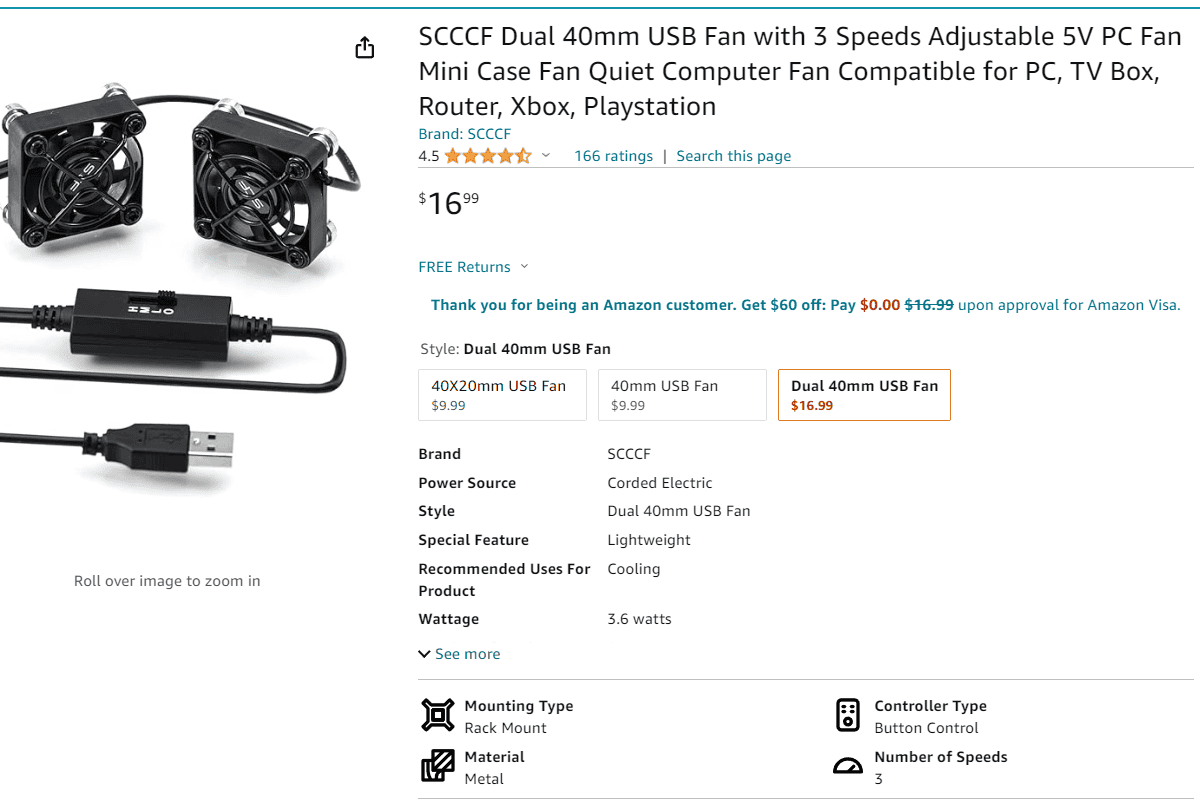
Dual Fan Assembly
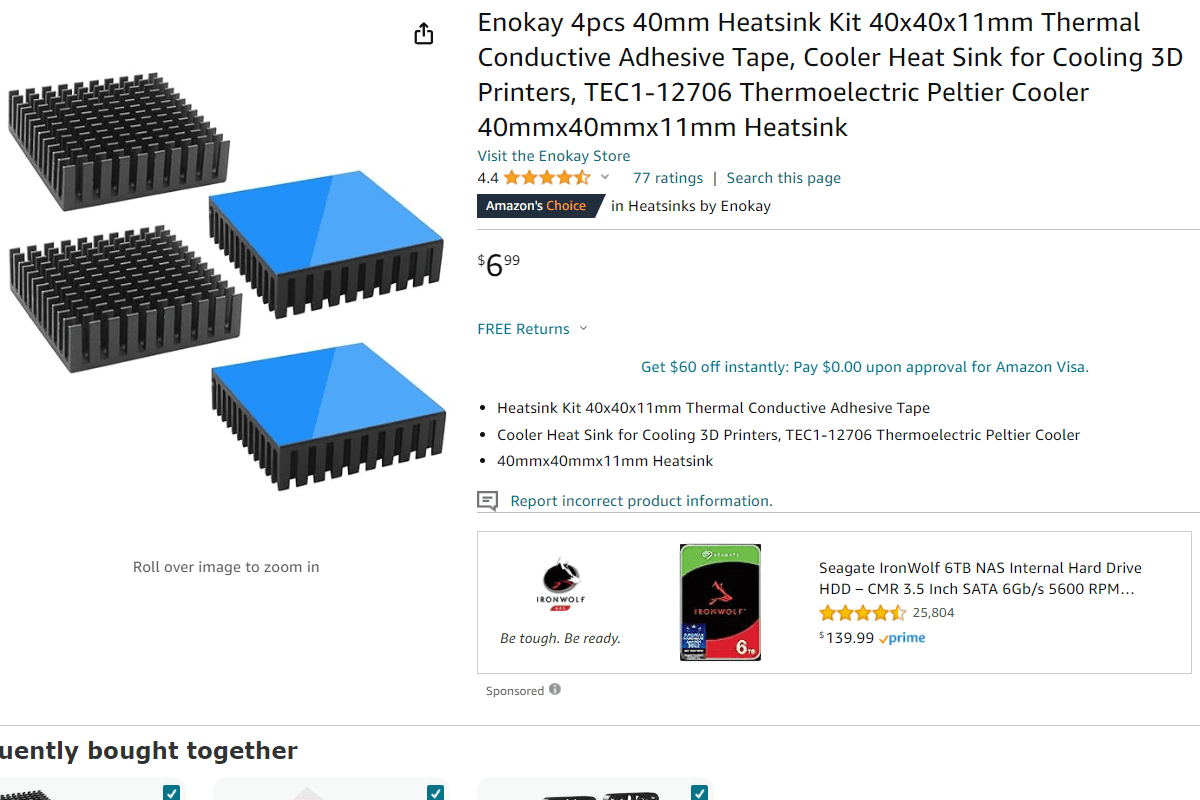
Aluminum heatsinks
Noctua Super Quiet Fan 5V (optional, soldering skills required)
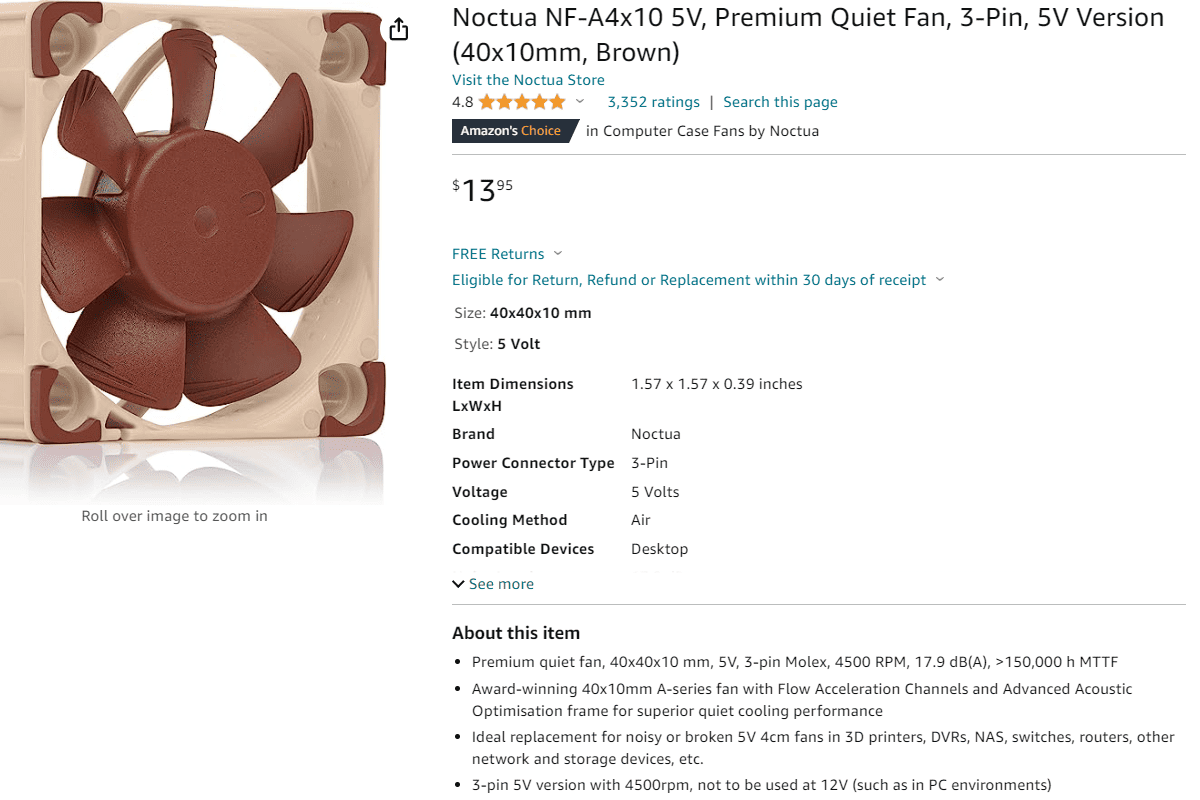
Noctua Super Quiet Fan
Our Custom Camera Cooling System Downsides (and why they don’t really matter)
Still, there are some downsides to our camera cooling system worth mentioning.
- Noise Level: Yes, these are pretty noisy. For us, it doesn’t quite matter because we never use built-in camera microphones. For our professional video production, we use an industry-standard boom microphone, Sennheiser MKE600, which we can recommend to every video production team or videographer. It does a great job cutting off any background noise. And there are lots of great post-production tools like DaVinci Resolve voice isolation that are able to remove even the loudest background noises (like in our recent video production project for CNCDA Foundation when we had to film at busy dealership workshops).
To fix this noise level downside, we ordered 2 Noctua 40mm fans, which are the quietest ones in existence! What’s better, they consume around 10 times less power. Will have to remember some soldering skills from childhood, but I am sure this upgrade is going to be worth it!
- No Built-in Battery: For us, again, it is no big deal, because our filming camera rigs always have an external power supply. Moreover, we always have a lighting setup that is powered from the 120V. We always have power to supply 2 40mm fans to cool down our cameras for long-time video production.
- Less Compact Solution: You cannot just take it off easily because the heatsinks are glued with the thermal adhesive tape. No big deal for us and most video production companies, again. We always use an external 6-inch monitor for a better filming process, colors, and focus control, that is why this smaller built-in camera monitor is flipped to the side. That is actually a pretty convenient location of it because I, when interviewing, usually sit on the left side of the camera, and the camera display looks right at me.
Results
With this custom cooling system, we were able to record with 4K 60 frames per second settings, without the yellow overheating warning sign appearing for more than an hour (four times difference with 15 minutes without the cooling system). The red warning sign didn’t even appear after 4 hours of continuous recording; it stayed yellow for all the time. Basically, the fans stopped camera temperature increase at a certain degree, where the gap between the camera and the ambient temperatures was big enough.
Conclusion
Yes, these slim little battery-powered camera coolers from Ulanzi look cool, but it is more like a useless piece of plastic, and it is not sufficient for heavy-duty applications. This won’t be enough to reliably cool down your camera overheating at shooting 4K. Especially, if we are talking about hot climate video production in Sacramento, Los Angeles, Phoenix, Dallas, or Miami. And any experienced videographer knows that this is the worst thing that can happen with the video production team – the clock is ticking, and everyone is waiting for the cameras to cool down! And it looks like in this case the moral of the story is – if you want something done right, do it yourself.
Join our newsletter
Get video tips and tricks right in your inbox!



