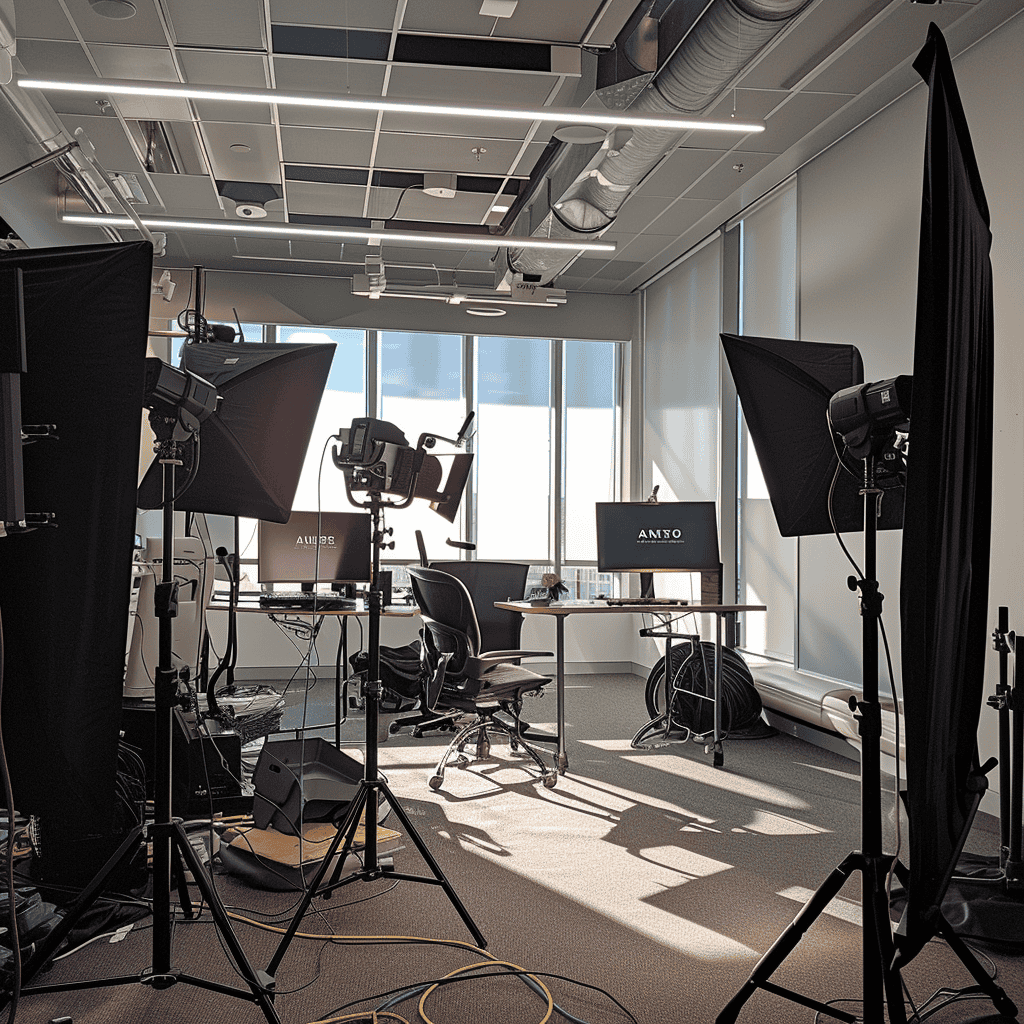Table of Contents
- Introduction
- Importance of Corporate Videos
- Overview of Key Elements
- Understanding the Purpose of Your Corporate Video
- Identifying the Objective
- Tailoring Content to Purpose
- Aligning Technical Choices with Goals
- Camera Angles and Techniques
- Static Shots
- Eye Level Shots
- High and Low Angles
- Point of View (POV)
- Tips for Achieving Smooth Movement
- Lighting Tips for Corporate Videos
- Three-Point Lighting Setup
- Natural Lighting
- Mood Lighting
- Additional Tips
- Choosing the Right Shooting Style
- Interview Style
- Documentary Style
- Narrative Style
- Explainer Videos
- Audio Quality is Key
- Importance of High-Quality Audio
- Microphone Types and Placement
- Recording Techniques
- Enhancing Audio in Post-Production
- Syncing Audio with Video
- Backup Audio
- Post-Production Tips
- Editing Techniques
- Color Grading
- Sound Mixing
- Graphics and Text
- Quality Control
- Export Settings
- Common Mistakes to Avoid
- Lack of Pre-Production Planning
- Underestimating the Importance of Audio
- Overusing Effects and Transitions
- Neglecting the Target Audience
- Poor Lighting
- Failing to Keep Content Concise
- Ignoring the Call to Action
- Not Testing on Multiple Platforms
- Conclusion
Introduction
Corporate videos have become an indispensable tool in the modern business environment, serving a myriad of purposes from marketing and client engagement to training and internal communication. Whether you’re introducing new products, showcasing company culture, or providing training materials, the quality of your video can significantly impact your audience’s understanding and reception.
In this blog post, we’ll delve into the best practices for filming corporate videos that not only look professional but also effectively convey your message. We’ll cover essential topics such as optimal camera angles, effective lighting techniques, and versatile shooting styles. Each of these elements plays a crucial role in producing a video that is both aesthetically pleasing and functionally effective. By mastering these techniques, you can ensure that your corporate videos stand out in a crowded market and truly reflect the professionalism of your brand.

Understanding the Purpose of Your Corporate Video
Before you even pick up a camera, it’s critical to clearly define the purpose of your corporate video. This foundational step influences every decision in the video production process, from the script to the final edit. Here’s how to align your production choices with the goals of your video:
Identify the Objective
Start by asking key questions:
- What is the primary goal of the video? (e.g., Are you aiming to inform, persuade, or entertain?)
- Who is the target audience? (e.g., Potential clients, current employees, or the general public)
- What do you want the audience to feel or do after watching the video?
Understanding the answers to these questions will guide your content strategy and help ensure that the video achieves its intended impact.
Tailor Content to Purpose
Once the objective is clear, tailor every aspect of the video to support it:
- Informative Videos: If the goal is to educate, prioritize clarity and straightforwardness. Use direct camera angles and clear, concise language.
- Promotional Videos: For marketing, create excitement and interest. Dynamic shots and compelling storytelling can make the product or service appealing.
- Training Videos: When training employees, focus on engagement and understanding. Break down information into digestible segments and use visuals to illustrate key points.
Align Technical Choices with Goals
Different objectives might require different technical setups:
- Camera Choices: Decide on the type of cameras based on the desired quality and the nature of the content (e.g., 4K cameras for high-quality client testimonials).
- Lens Selection: Choose lenses that best fit the scene requirements; for example, use wider lenses for group scenes or tight spaces, and longer lenses for intimate interviews.
- Audio Setup: Ensure the audio setup is suitable for the venue and type of video. Lapel mics are great for interviews, while shotgun mics might be better for dynamic shooting environments.
By starting with a clear understanding of the video’s purpose, you can make informed decisions that enhance the effectiveness of your corporate video, ensuring that it not only reaches but resonates with your intended audience. This strategic approach not only improves the quality of the video but also enhances its ability to meet your business objectives.
Camera Angles and Techniques
The choice of camera angles is more than just a technical decision; it’s a way to visually convey the message of your corporate video. Different angles can subtly influence how the viewer perceives the content, making it crucial to select the right ones for your project’s goals. Here’s a guide to effectively using various camera angles and techniques in corporate video production:
Static Shots
- Purpose: Static shots provide stability and a grounded feel, ideal for interviews or presentations.
- Implementation: Use a tripod to ensure the camera remains steady. This technique helps focus the viewer’s attention on the subject without distraction.
Eye Level Shots
- Purpose: Eye level shots are the go-to angle for most corporate videos as they create a direct and personal connection between the subject and the audience.
- Implementation: Position the camera at the subject’s eye level. This angle is especially effective for interviews and direct addresses to the camera.
High and Low Angles
- Purpose: These angles can dramatically alter the perception of the subject.
- High Angle: Shooting from above can make the subject appear smaller or less powerful, useful for depicting vulnerability or overview scenes.
- Low Angle: Shooting from below can make the subject look more authoritative or heroic, ideal for inspirational or leadership-focused content.
- Implementation: Adjust the tripod height or use a crane/jib if necessary to achieve the desired angle, ensuring the camera is stable.
Point of View (POV)
- Purpose: A POV shot offers a first-person perspective, making the viewer feel as if they are experiencing the action firsthand.
- Implementation: Mount the camera on a stabilizing rig or use action cameras to capture the perspective of an individual moving through the scene. This technique is great for immersive experiences like virtual tours or hands-on demonstrations.
Tips for Achieving Smooth Movement
- Purpose: Smooth camera movements can enhance the storytelling by guiding the viewer’s focus and adding dynamism to the shots.
- Implementation:
- Dollies: Use a dolly for smooth horizontal movements. This is perfect for following a subject or moving between groups in a scene.
- Gimbals: Employ gimbals for stabilized hand-held shots. They are ideal for walking scenes or when filming in tight spaces where dolly tracks cannot go.
Each camera angle and technique offers unique benefits that can enhance the narrative and emotional impact of your corporate video. By understanding and strategically using these different approaches, you can create a more engaging and effective video that aligns perfectly with the intended message and goals of the project.
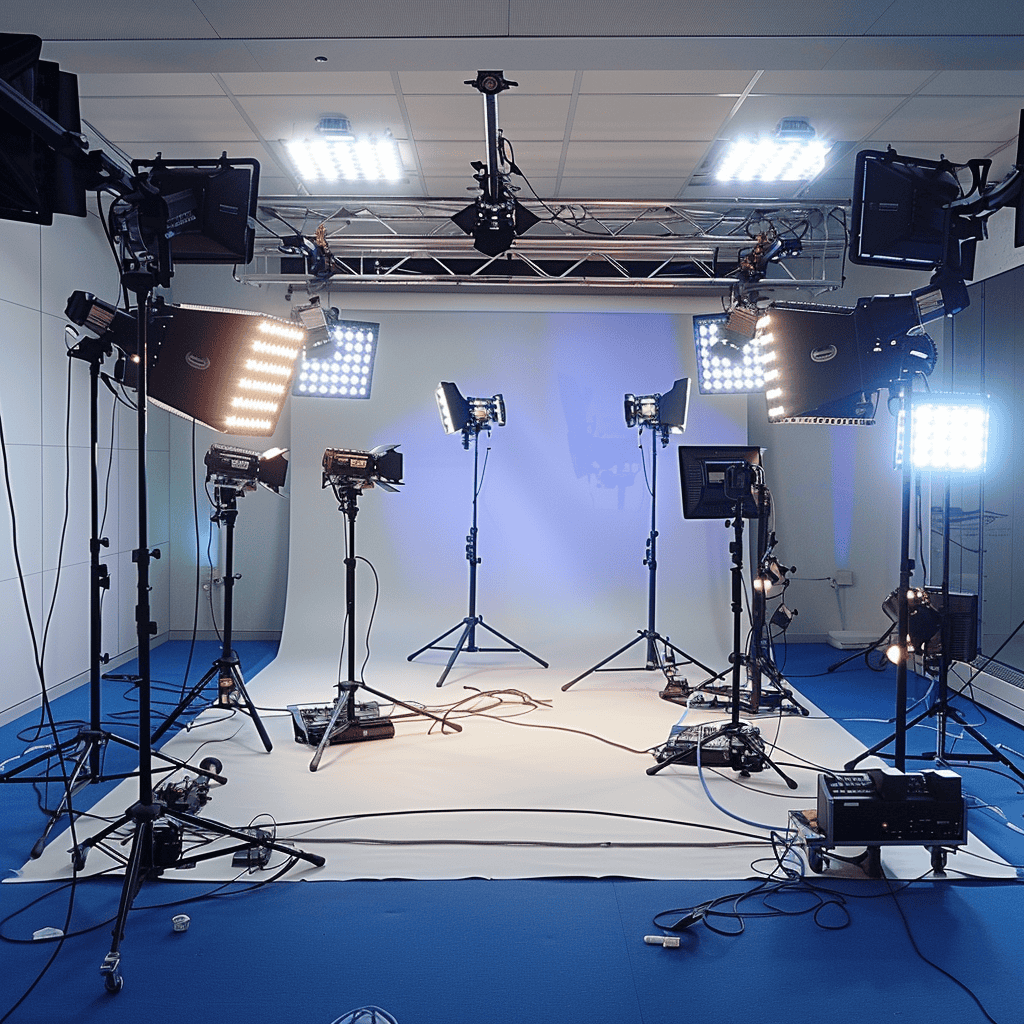
Lighting Tips for Corporate Videos
Proper lighting is essential in video production, not just for visibility, but also for setting the tone and mood of your corporate video. Effective lighting techniques can greatly enhance the professional look of your footage, making your message clearer and more appealing. Here’s how to light your corporate videos effectively:
Three-Point Lighting Setup
- Description: This classic lighting technique uses three lights—the key light, fill light, and back light—to create a balanced and professional appearance.
- Implementation:
- Key Light: Place the main source of light slightly to one side of the camera, focusing on the subject. This is the primary light and should be the strongest.
- Fill Light: Position a softer light on the opposite side to fill in shadows created by the key light, softening harsh contrasts.
- Back Light: Set this light behind the subject to help separate them from the background, adding depth and dimension to the shot.
Natural Lighting
- Description: Utilizing natural light can provide a soft, natural look that is very flattering in video.
- Implementation:
- Try to shoot during times when natural light is most favorable, such as during the golden hour in the early morning or late afternoon.
- If shooting indoors, position subjects near large windows to make the best use of available light but avoid direct sunlight which can cause overexposure and harsh shadows.
Mood Lighting
- Description: Lighting can also be used creatively to set the mood of the video, aligning with the tone of the message you want to convey.
- Implementation:
- Warm Lights: Use warm lights to create a welcoming, comfortable atmosphere, ideal for personal testimonials or company culture videos.
- Cool Lights: Cooler tones can be effective for conveying a more professional or technological feel, suitable for corporate presentations or tech-focused content.
Additional Tips
- Diffusers and Reflectors: Use diffusers to soften the light on the subject, reducing glare and harsh shadows. Reflectors can be used to bounce light into darker areas, evening out the overall exposure.
- Avoid Mixed Lighting: Be mindful of mixing different types of light sources as it can cause issues with white balance and color grading in post-production.
- LED Panels: Consider using LED panels for a consistent and adjustable lighting source. They are versatile, portable, and can be adjusted to match the color temperature of the environment.
By mastering these lighting techniques, you can significantly improve the quality of your corporate videos. Good lighting not only helps make the video more visually appealing but also more engaging, ensuring that your audience focuses on the content without distractions.
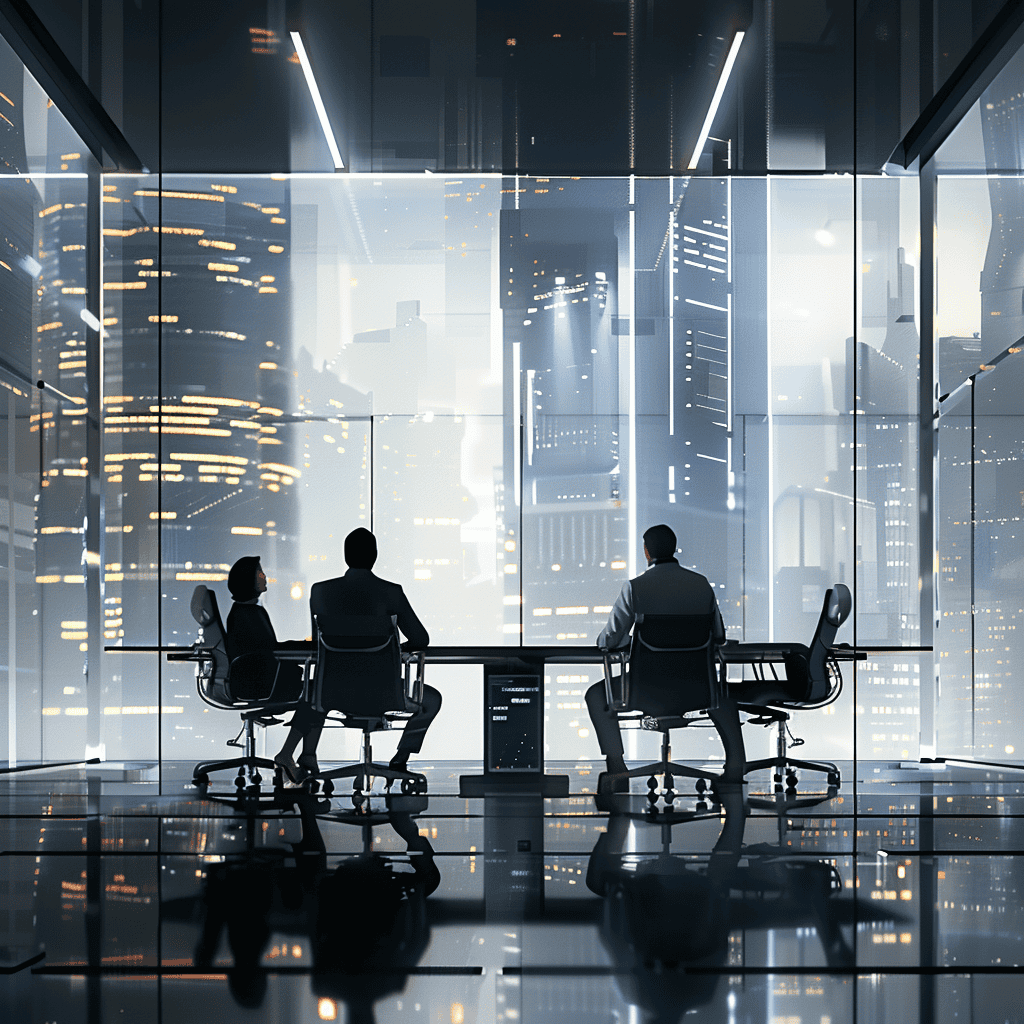
Choosing the Right Shooting Style
The shooting style you choose for your corporate video can significantly affect how your message is conveyed and received. It’s important to select a style that not only fits the content and purpose of your video but also engages your target audience effectively. Here are some common shooting styles used in corporate video production and how to implement them:
Interview Style
- Description: This style is commonly used for testimonials, executive messages, and expert discussions.
- Implementation:
- Setup: Arrange a comfortable setting that reflects the company’s brand. Use soft, natural background elements to add depth without distracting from the subject.
- Camera Setup: Employ a two-camera setup for more dynamic editing. One camera focuses on a close-up shot and the other on a medium shot.
- Lighting: Use three-point lighting to ensure the subject is well-lit, appearing professional and clear.
- Audio: Lapel mics are typically best for capturing clear audio in interview settings.
Documentary Style
- Description: Great for storytelling, showcasing company operations, or highlighting customer experiences. This style captures events naturally as they happen.
- Implementation:
- Camera Work: Use handheld cameras or gimbals to move freely around the subjects, capturing candid moments and reactions.
- Lighting: Rely mostly on natural lighting to maintain authenticity, supplementing with portable lights if necessary for clarity.
- Editing: Keep edits smooth and continuous to preserve the narrative flow, focusing on storytelling and genuine moments.
Narrative Style
- Description: This style is used to tell a specific story, often scripted, to convey a targeted message in a more controlled manner.
- Implementation:
- Scripting: Develop a script that clearly outlines the storyline, ensuring it aligns with the video’s objectives.
- Acting: Use professional actors or well-prepared staff to deliver the narrative convincingly.
- Camera Work: Plan more complex shots, including dolly and crane shots, to enhance the visual storytelling.
- Post-Production: Invest in quality editing, special effects, and sound design to polish the final product and make the story come alive.
Explainer Videos
- Description: These videos are designed to explain a product, service, or concept clearly and succinctly, often using animations or annotated visuals.
- Implementation:
- Visuals: Use clear and concise graphics to help illustrate points. Animation can be particularly effective in breaking down complex ideas.
- Pacing: Keep the pacing brisk but manageable. Information should be easy to absorb, with pauses at key points to let viewers digest important details.
- Voiceover: Professional voiceovers can greatly enhance the clarity and professionalism of explainer videos. Ensure the voiceover is well-timed with the visuals.
By choosing the right shooting style, you can enhance the effectiveness of your corporate video, ensuring it not only reaches but also resonates with your intended audience. Each style has its strengths and is suited to different types of content, so consider the message and goals of your video carefully when deciding which style to use.
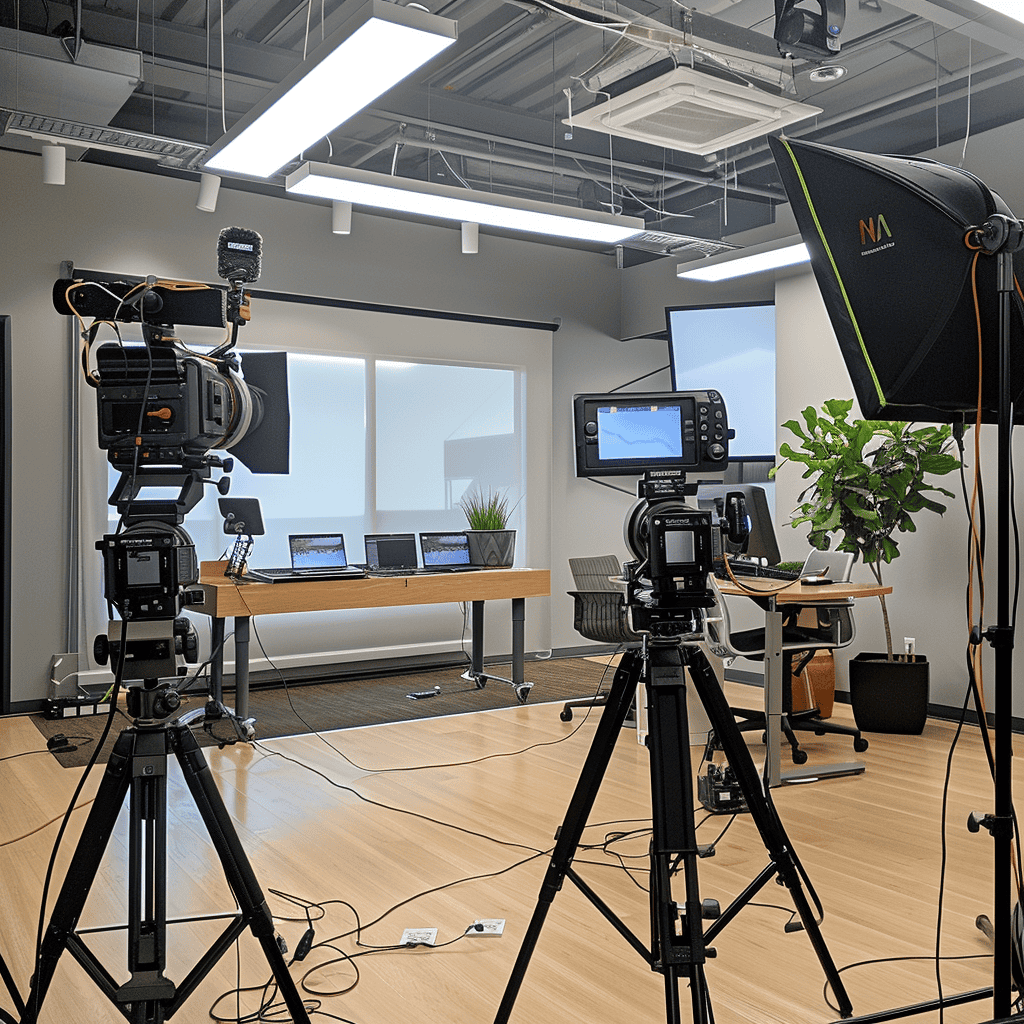
Audio Quality is Key
Audio quality can make or break a corporate video. Clear, crisp audio is essential for maintaining professional standards and ensuring that your message is not only heard but also understood. Here are key considerations for ensuring excellent audio quality in your corporate videos:
Importance of High-Quality Audio
- Overview: Viewers often tolerate visual imperfections, but poor audio can lead viewers to stop watching altogether. High-quality audio contributes significantly to the overall perception of your video’s professionalism and clarity.
Microphone Types and Placement
- Lapel (Lavalier) Microphones: Ideal for interviews and talking head videos. They are small, can be discreetly attached close to the speaker’s mouth, and provide consistent audio level as the speaker moves.
- Shotgun Microphones: Best suited for situations where you need to capture sound from a specific direction while minimizing background noise. Useful in documentary or live-action settings.
- Handheld Microphones: Often seen in news or event videos. They are good for pass-around interviews and situations where the speaker may change frequently.
Recording Techniques
- Environment: Before recording, assess the environment for potential sound issues like echo, background noise, or interruptions. Choose quiet locations or use sound blankets to dampen noise if needed.
- Monitoring: Always use headphones to monitor audio quality during recording. This immediate feedback allows you to catch and correct issues such as interference or levels that are too low or too high.
- Levels: Set your audio levels conservatively to avoid peaking. Aim for peaks around -12 dB during normal speech to ensure you have headroom for unexpectedly loud noises.
Enhancing Audio in Post-Production
- Noise Reduction: Use software tools to reduce or eliminate background noise and hums without affecting the clarity of the voice.
- Equalization (EQ): Apply EQ to enhance voice clarity. Typically, this involves boosting mid-tones, where the human voice resonates, and reducing lows to minimize rumble.
- Compression: Use compression to even out the audio levels, ensuring that all speech is clear and audible without significant volume fluctuations.
Syncing Audio with Video
- Clapperboard or Sync Slate: Use a clapperboard at the beginning of scenes to make syncing audio and video easier in post-production.
- Software Tools: Utilize editing software that offers automatic syncing features based on audio waveforms from the video and external audio recorder.
Backup Audio
- Redundancy: Always record backup audio using a separate device. This could be as simple as a second microphone or an audio recorder placed in the room. It ensures that you have an alternative if the primary audio source fails.
By prioritizing high-quality audio recording and employing effective techniques both during and after filming, you ensure that your corporate video communicates its message in the clearest possible way. Clear audio contributes to the overall professionalism of your video and enhances viewer engagement and comprehension.

Post-Production Tips
Post-production is where all the elements of your corporate video come together to create a polished final product. This phase includes editing, color grading, and sound mixing, each playing a vital role in enhancing the visual and auditory appeal of your video. Here are some essential post-production tips to ensure your corporate video meets the highest professional standards:
Editing Techniques
- Trimming and Sequencing: Start by trimming clips to remove unnecessary footage and arranging them in a logical sequence that tells your story effectively.
- Pacing and Timing: Maintain a rhythm that keeps viewers engaged. Avoid overly long shots that might bore the audience, but also give them enough time to absorb information.
- Transitions: Use transitions wisely to maintain flow and clarity. Subtle transitions like fades and dissolves can be effective without being distracting.
Color Grading
- Consistency: Ensure that the color temperature and tones are consistent throughout the video to maintain a professional look. This is especially important when combining footage from different cameras or lighting conditions.
- Mood Enhancement: Use color grading to reinforce the mood of the video. For example, warmer tones can enhance a friendly, inviting feel, while cooler tones might convey a more formal, corporate atmosphere.
- Correction Tools: Utilize color correction tools to fix exposure issues, enhance skin tones, and improve overall image quality. Software like DaVinci Resolve offers powerful color grading features.
Sound Mixing
- Level Adjustment: Balance the audio levels between dialogue, background noise, and music. Ensure that speech is always clear and prominent.
- Sound Effects: Add sound effects sparingly to enhance realism or emphasize key points without overwhelming the main audio.
- Music Selection: Choose background music that complements the tone of the video. Ensure it supports, rather than distracts from, the message.
Graphics and Text
- Lower Thirds: Use lower thirds for speaker names and titles, ensuring they are clear and readable but not obstructive.
- On-screen Text: Incorporate on-screen text to highlight key points or statistics. Make sure it’s synchronized with the spoken audio to reinforce messages.
- Motion Graphics: Integrate simple motion graphics to add a dynamic element to the video, which can be particularly effective for explainer videos and introductions.
Quality Control
- Review Cycles: Conduct multiple review cycles with different team members to spot errors or areas for improvement that may have been overlooked.
- Feedback: If possible, gather feedback from a test audience representative of your target viewers. Use their insights to refine the video further.
Export Settings
- Resolution and Format: Export your video in the highest resolution supported by your distribution platforms, typically 1080p or 4K.
- Codec and Bitrate: Choose the appropriate codec and bitrate to balance quality and file size, considering where the video will be hosted (e.g., YouTube, Vimeo, corporate website).
Effective post-production can transform good footage into a great corporate video. By applying these tips, you can enhance the visual appeal, ensure audio clarity, and deliver a compelling message that resonates with your audience.

Common Mistakes to Avoid
Producing corporate videos can be complex, and it’s easy to fall into common pitfalls that can detract from the final product’s effectiveness and professionalism. Being aware of these frequent mistakes can help you navigate the production process more smoothly and ensure your video meets its objectives. Here are some common mistakes to avoid in corporate video production:
Lack of Pre-Production Planning
- Issue: Skipping thorough pre-production planning can lead to unclear objectives, disorganized shoots, and inconsistent messages.
- Solution: Invest significant time in planning phases, including script writing, storyboard creation, and logistical arrangements to ensure a smooth production process.
Underestimating the Importance of Audio
- Issue: Poor audio quality can distract viewers and make your content difficult to understand, reducing the overall impact of your video.
- Solution: Prioritize audio quality from the start. Use appropriate microphones, check acoustics on location, and consider professional audio post-production services.
Overusing Effects and Transitions
- Issue: Excessive use of special effects, transitions, and flashy graphics can overwhelm the content and appear unprofessional.
- Solution: Use effects sparingly and only to enhance the storytelling. Stick to simple, clean transitions that maintain the video’s flow without distracting the viewer.
Neglecting the Target Audience
- Issue: Not tailoring the video content to the specific interests and needs of your target audience can lead to disengagement and a lack of impact.
- Solution: Clearly define your audience during the planning phase. Customize content to speak directly to their interests, challenges, and expectations.
Poor Lighting
- Issue: Inadequate lighting can result in a video that looks amateur, making it hard to see subjects and diminishing viewer engagement.
- Solution: Use appropriate lighting setups like three-point lighting for interviews and ensure natural light is used effectively in other scenarios. Consider hiring a lighting expert for more complex setups.
Failing to Keep Content Concise
- Issue: Long-winded and unfocused content can bore or confuse viewers, leading to a loss of interest and message dilution.
- Solution: Keep your message clear and concise. Aim for brevity while ensuring all necessary information is included. Edit ruthlessly to eliminate any unnecessary content.
Ignoring the Call to Action
- Issue: Not including a clear call to action (CTA) can leave viewers uncertain about the next steps or the main takeaway of the video.
- Solution: Always end your video with a strong CTA that directs viewers on what to do next, whether it’s visiting a website, signing up for a webinar, or contacting your company for more information.
Not Testing on Multiple Platforms
- Issue: Videos might not perform well across different viewing platforms, which can affect playback quality and user experience.
- Solution: Test your final video on various devices and platforms to ensure it looks and sounds good everywhere it’s likely to be viewed. Adjust encoding settings as needed based on platform requirements.
By avoiding these common mistakes, you can significantly enhance the quality and effectiveness of your corporate videos. This proactive approach not only improves the viewer’s experience but also strengthens the overall impact of your message.
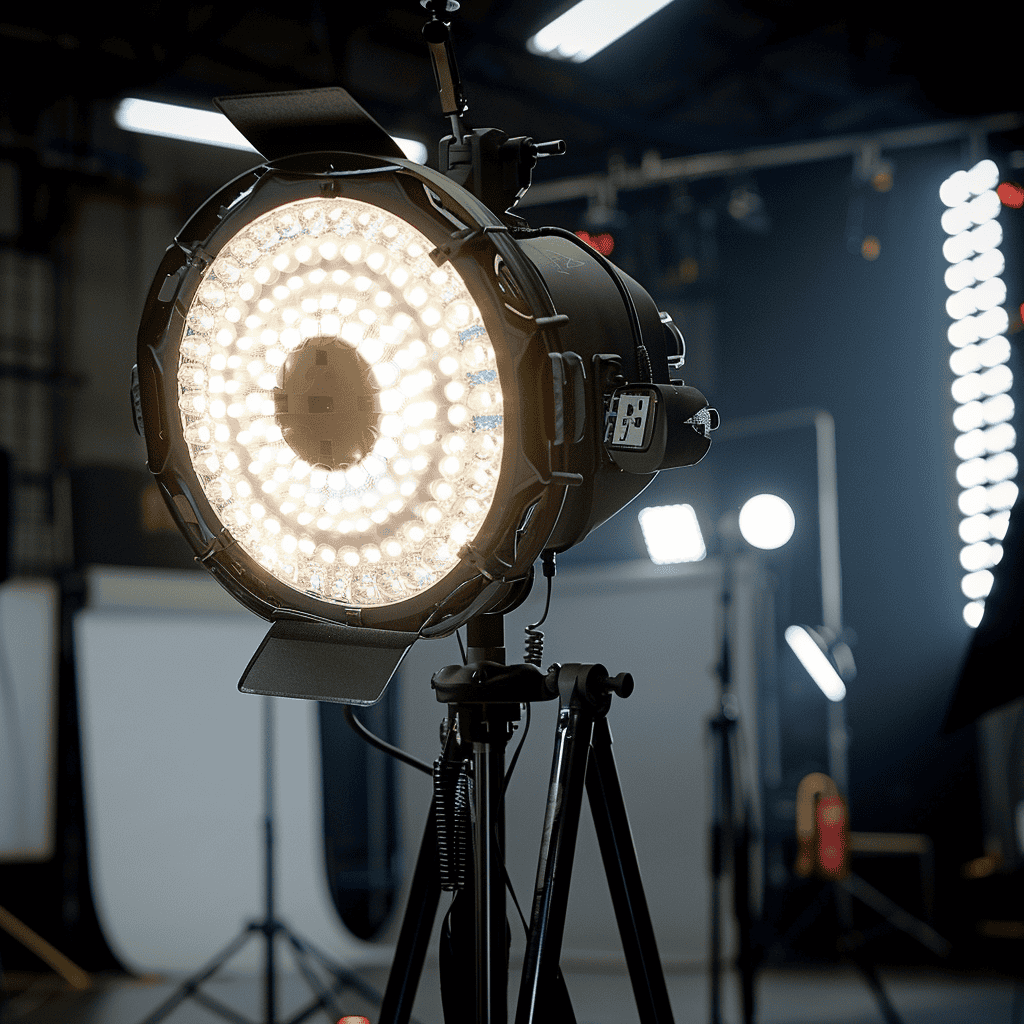
Conclusion
Mastering the art of corporate video production is crucial for creating content that not only captures attention but also effectively communicates your company’s message. Throughout this blog post, we’ve explored key aspects of video production, from choosing the right camera angles and lighting setups to ensuring pristine audio quality and selecting the appropriate shooting style. These elements are foundational to producing professional and engaging corporate videos.
Remember, the effectiveness of a corporate video lies not just in the visual appeal or technical prowess, but in its ability to resonate with the intended audience. Each decision made during the production process—from pre-production planning to post-production editing—should be guided by the ultimate goal of your video. By avoiding common pitfalls and employing the best practices discussed, you can enhance your brand’s visibility and credibility.
As you move forward with your video projects, consider each piece of advice as a component of a larger strategy aimed at storytelling and message delivery. Experiment with different techniques and continually seek feedback to refine your approach. With dedication and creativity, your corporate videos can become powerful tools in your marketing and communication efforts, leaving a lasting impression on your audience.
We encourage you to apply these tips to your next video project and share your experiences. Engage with peers, seek professional advice when needed, and always strive for improvement. Your journey in video production is one of constant learning and adaptation, and each video is an opportunity to enhance your skills and impact.
Let’s make your next corporate video not just good, but great!
Join our newsletter
Get video tips and tricks right in your inbox!